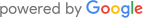Increasing Your Productivity At Work

It’s getting to that time of year where the days feel long, but your time goes so quickly! Before we know it, End of Financial Year will be on our doorstep, so how can you make sure that you are getting the most out of your hours at work? Well we’re here to give you some tips on how you can work smarter, not harder as things start to get busier in your workplace!
Tip One: Track your time and how much time you spend on different tasks
This might sound difficult or hard to do, or more time consuming than you want at the moment, but trust me, this one is quite simple. Programs such as Toggl or Rescue Time can help you break down how long you spend on certain tasks. For example, with Toggl, you can download a simple Chrome extension, click record as you start a task and give it a description. Over the course of a week, a fortnight or a month you can start to see patterns on where our time is disappearing to!
Tip Two: Take a walk away from the desk
This might sound a little counterintuitive given you are wanting to get more done, but when you start to feel swamped, you might find that your brain starts to shut down or you can’t think straight which leads to poor performance on the tasks you are completing. Going for a short walk, even to the bathroom or to grab a glass of water, allows you a few moments away from the task or project so you can refocus yourself when you get back to your desk.
Tip Three: Ban social media and pop-up notifications
This is a big one! We hear about it all the time, but as a general statement, most of us are addicted to checking our phones and social media accounts multiple times during the day. (On average, it’s close to 53 times!) If you have your phone set up so that apps can pop up notifications to you, jump into your settings and turn these off. You can even switch your iPhone into Do Not Disturb mode for times when serious concentration is needed. On your desktop, you can install extensions such as Block Site on your internet browser that blocks access to pages during certain hours so you can’t have a sneaky peek at your Facebook page, or get stuck in the endless vacuum that is YouTube.
Tip Four: Set yourself your own deadlines to get work done
Do you have a project or a task on the list that has been sitting there for a few days, or even a week longer than it should? Or do you have a task coming up that you know that you will subconsciously put off? Try giving yourself a deadline, and then stick to it to make sure it gets done! You may be surprised to discover just how focused and productive you can be when you see that deadline getting closer and closer. Need an extra kick? Put it into your diary or calendar as a task or reminder!
Tip Five: Take advantage of your commute
Now this may not work for everyone, as I know personally I like to see my commute as some downtime after a long day; But depending on the length of your commute it may be a good time to get out a few more emails, jot down that to-do list or get ahead on making some notes in preparation for tomorrow’s team meeting.
Tip Six: It’s okay to block out interruptions
In times when I need to focus and put my head down, I let my team know that I will not be reachable for a 1- or 2-hour period and block it out in my calendar. On go my headphones with my favourite Spotify playlists, my iPhone goes into my handbag on do not disturb and I make sure all unnecessary tabs on my browser are closed. This enables me to give my 100% focus to the tasks I need to complete and make sure they are completed without interruption.
Keeping your mental health in check at work is such an important part of your performance and productivity that I really encourage you to consider these tips when it comes to working smarter, not harder. Resist the temptation to put in the long hours or try to cram as much into your calendar as possible. By using these tips, I hope that you can start to feel on top of the mountain of tasks or projects you are currently staring down for 30 June!